Do you want to profit from the full speed of your internet connection?
Are you looking for a way to cut off the internet from others in your Wi-Fi network?
This Tutorial is FOR YOU!
First things first, we need to download NetCut, just go to this official URL and click Windows Netcut : https://arcai.com/download_netcut/
After the downloading is finished launch the installation program.
Click “Next”
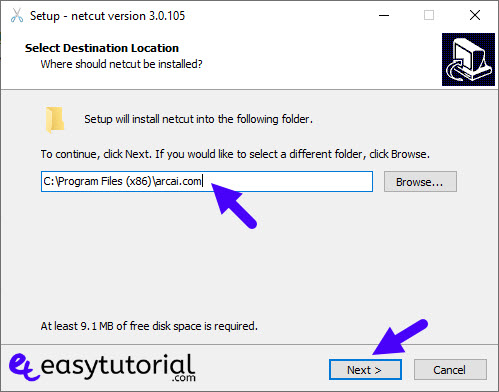
Click “Install“.
You will be invited to install WinPcap, do it.


After the installation is complete, double-click on the shortcut on your desktop.

First, enable the Defender.
Drag any peripheral from the center to the left zone, policing.
Move the Bandwidth limiter to the left or to 0 to cut internet.

Or if you want to cut internet off everyone except you do like this:

There you have it!
You just learned how to use NetCut in order to cut the internet from others in your network.
CLICK HERE: PowerShell Tips To Increase Productivity



No comments:
Post a Comment