To change the default search engine in Safari, open the browser and click Safari in the Apple Menu Bar. Then select Preferences, click the Search tab, and choose a default search engine from the drop-down menu next to Search engine.
- Open Safari. You can find this in your Applications folder.
- Then click Safari in the top-left corner of your screen.
- Next, select Preferences.
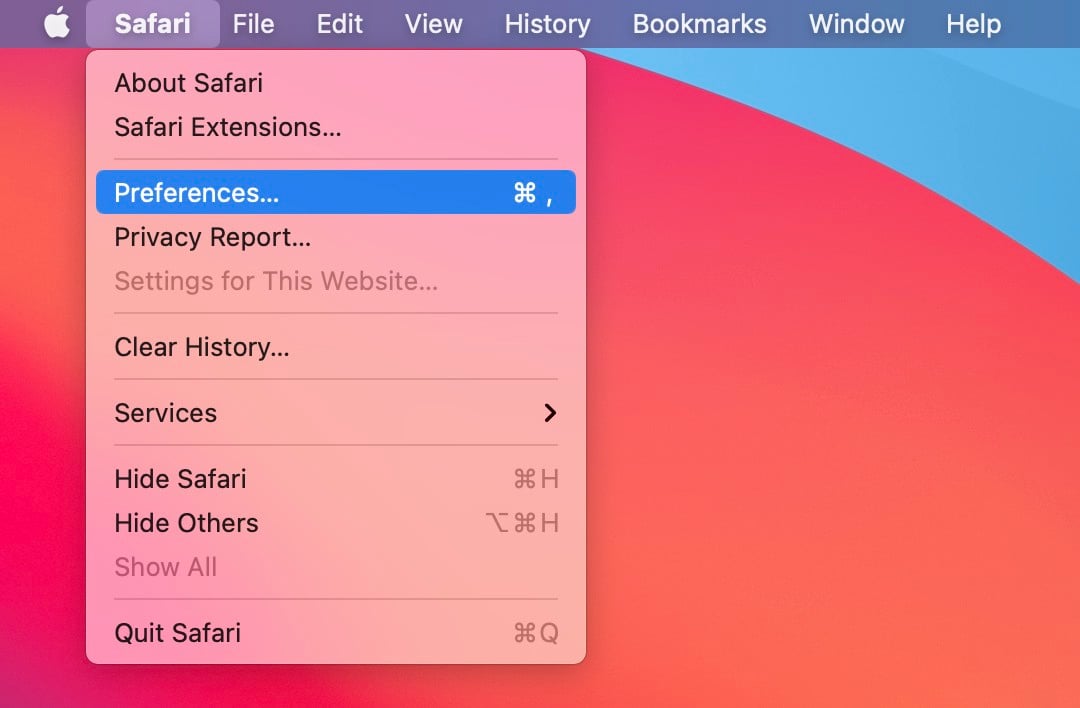
- Then select the Search tab. You will see this at the top of the pop-up window.
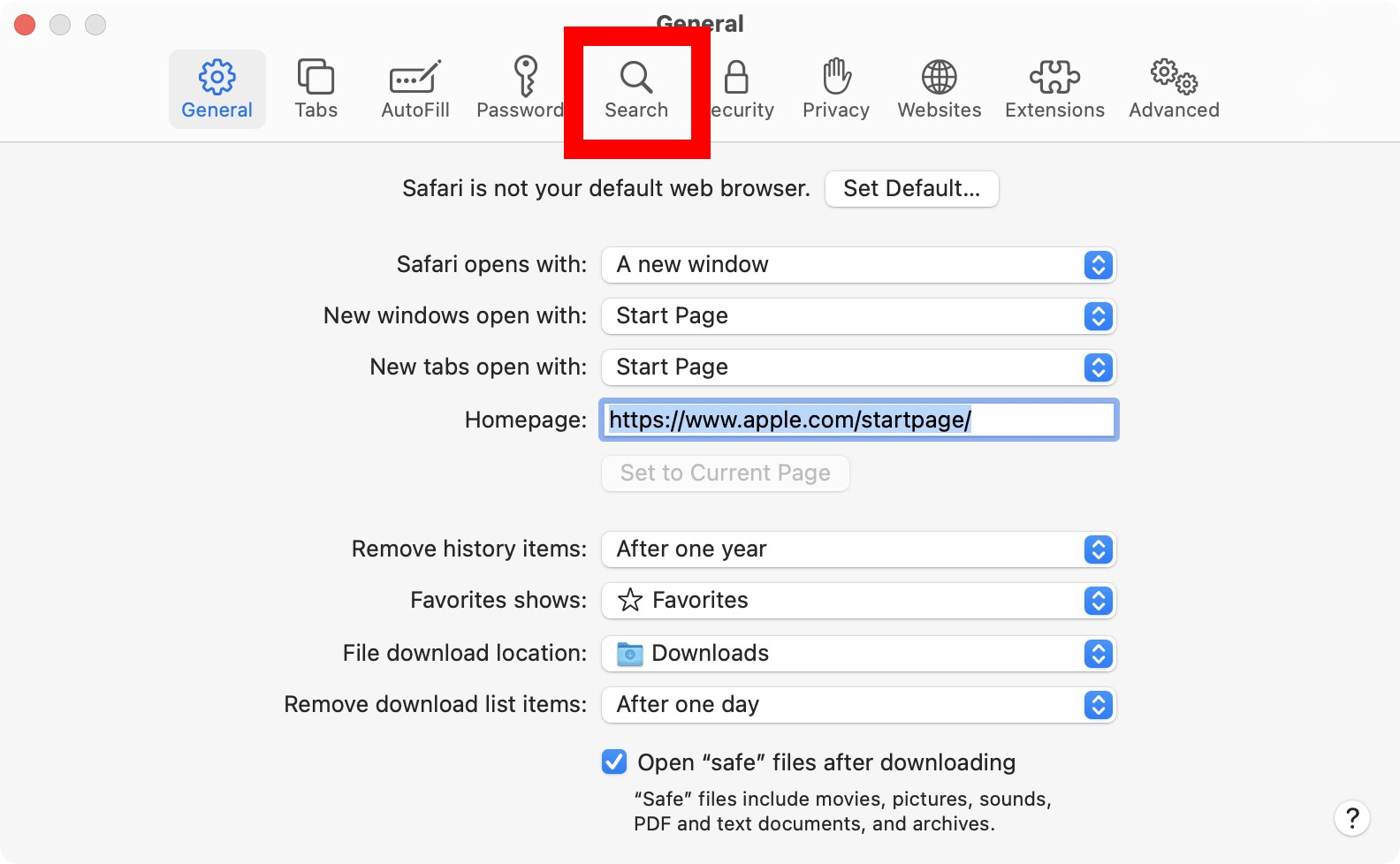
- Next, click the drop-down menu next to Search engine. You can only choose between Google, Yahoo, Bing, and DuckDuckGo.
- Finally, choose which search engine to use as the default.
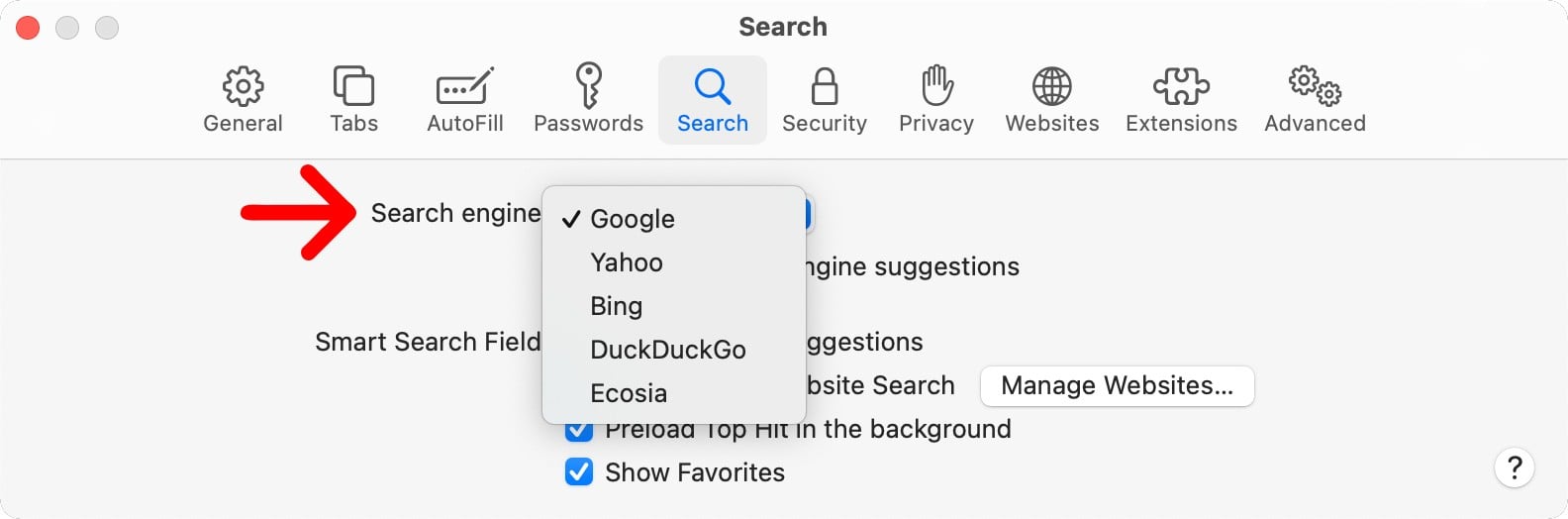
You can also change the default search engine in Safari anytime by clicking the magnifying glass icon in the left side of the address bar. Once you choose a default search engine, a checkmark will appear next to its name.
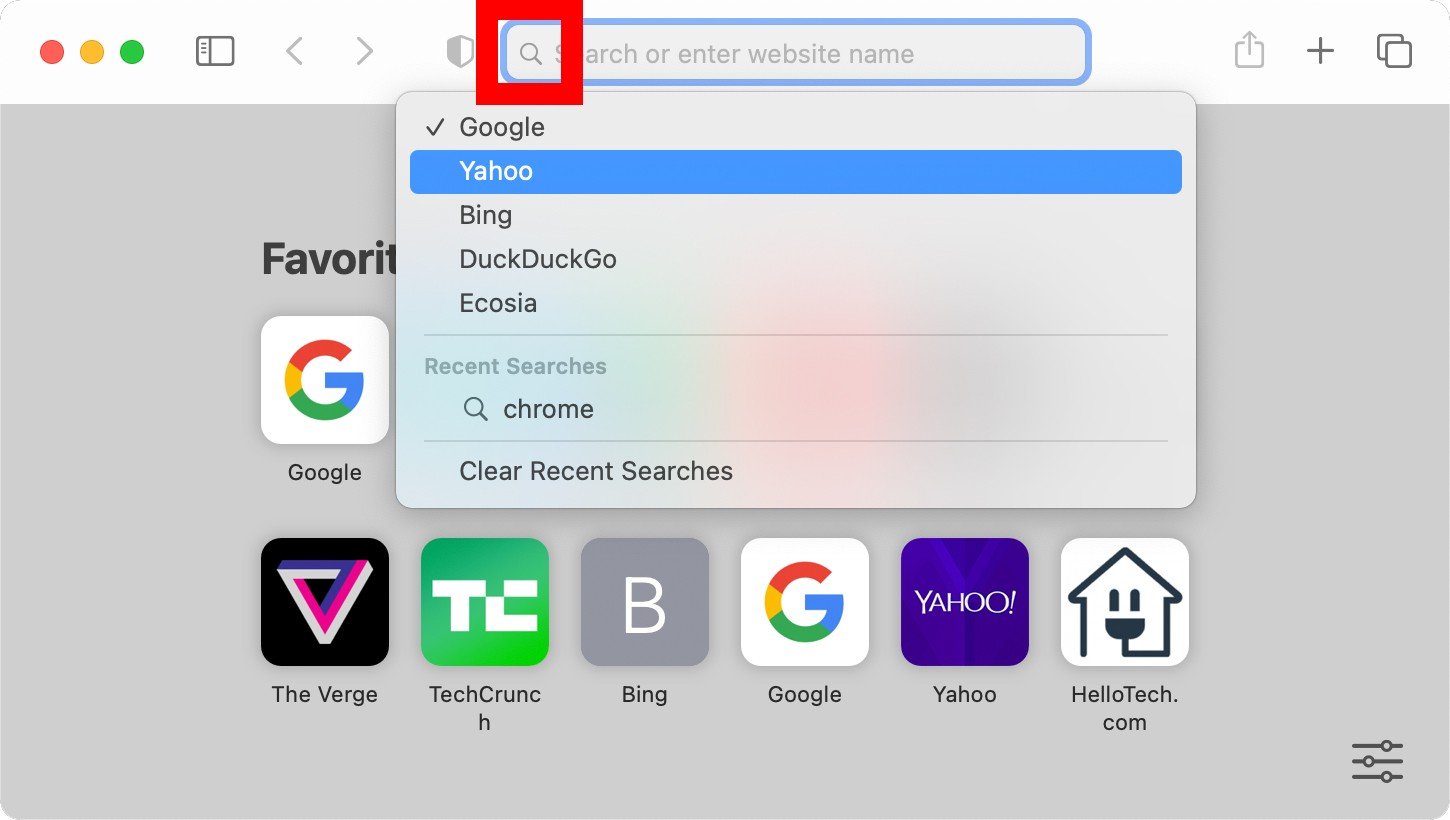

No comments:
Post a Comment