How to Check AirPods or AirPods Pro Battery Life
You can check your AirPods battery life from your Apple devices in a couple of ways.
The easiest way is to bring up Siri and asking the virtual assistant something like, “AirPods battery?” and having it read out to you.

You can also add the Batteries widget to the Today View on iPhone or iPad. From the Today View (swipe paste the left-most Home screen), scroll to the bottom of the list, and then tap the “Edit” button.

From there, tap the “+” button next to the “Batteries” option to enable the widget.

Rearrange the widgets if you want, and then tap the “Done” button.
![]()
Now, you’ll be able to see the battery life of your AirPods when they’re connected to your iPhone or iPad.
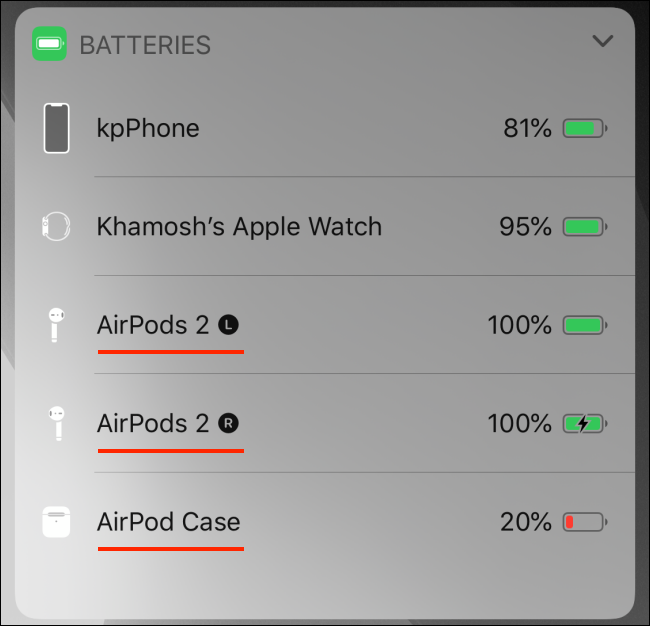

No comments:
Post a Comment