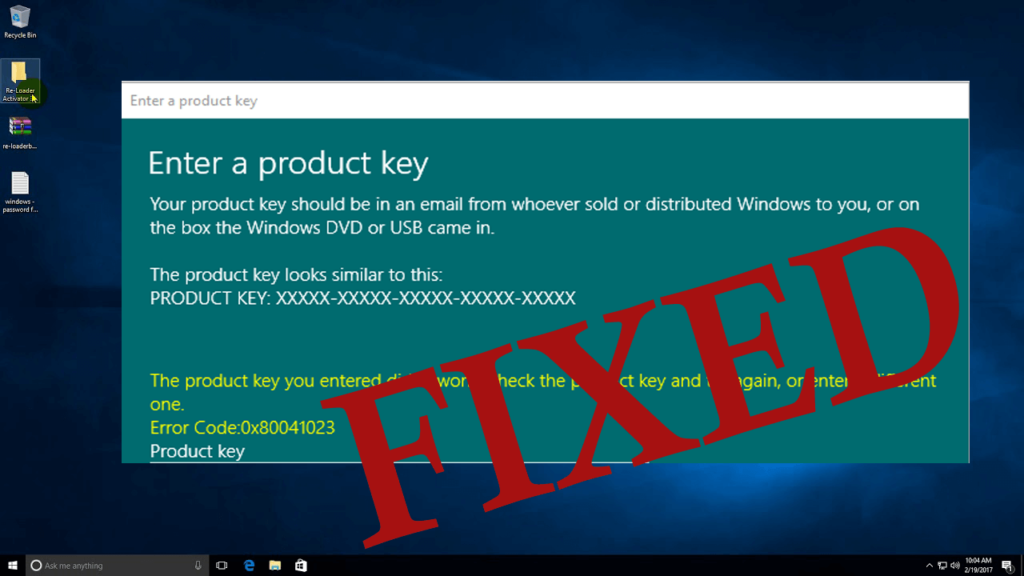
Fix 1: Windows Product Key is Invalid
This is one of the most possible causes responsible for the activation error. Well, if you are reinstalling Windows 10 and the automatic Windows activation fails. Then there is a possibility the Windows key you are using before is invalid or one-time use such as MAK key.
The MAK key can only be used once and stopped working as the system is formatted. So, if you had bought Windows key for very cheap rates and doesn’t work, then the only way left is to buy a valid key from the Windows store.
Hope this works for you to fix the error 0x80041023, but if not then your problem is different, so try the next solution.
Fix 2: Utilize SLMGR to Activate
While trying to activate the Windows 10 Pro key you are getting the error message – “The product key you entered didn’t work 0x80041023”
Then this issue is related to the BIOS of your system, as it is still having the Windows Home key. And commonly occurs when you buy the pre-activated Windows system and after resetting it still tries to activate it with the available BIOS.
So, to fix the problem try running the SLMGR command. Follow the steps to do so:
- Hit Windows + R key > in the Run dialog box > type “cmd” > press Enter > a Run dialog box appears. And when prompted by the UAC (User Account Control) window > click Yes for admin privileges
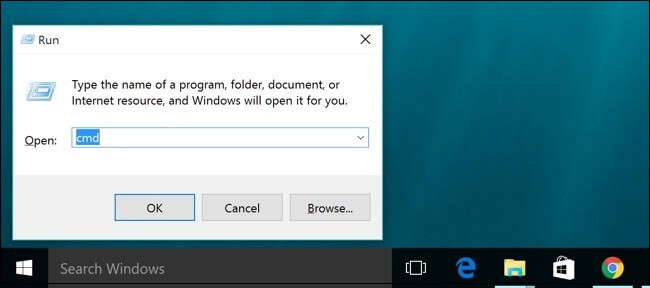
- And after that in the Command Prompt type, the below-given commands > and hit Enter after each
- slmgr /ipk <Windows Key>
- slmgr /ato
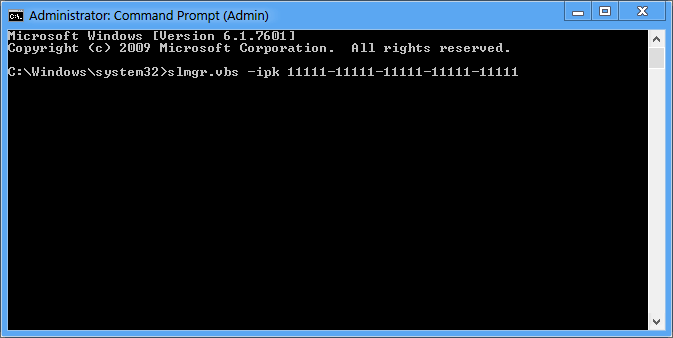
Please Note: In the commands replace the “Windows Key” with your own license key
And as the active license key is changed, restart your system and that’s it your new key is activated with the startup.
But if still encountering the Windows 10 error 0x80041023 then follow the next solution.
Fix 3: Upgrade OEM Licenses
Well the OEM licenses are not upgraded licenses and are only for few machines. Therefore if you install Windows 10 Pro on a system that had Windows Home, then it would not work. And you will get the error message Windows Activation Error Code 0x80041023.
So, in this case, to fix the error first install Windows 10 Home and then upgrade using the Windows Store to Windows Pro.
Or else, you can try an exact way to activate Windows 10 and also avoid the error code 0x80041023, is install Windows 10 Pro fresh and use the activation key.
Fix 4: Contact Microsoft’s Support Team
If after following all the above-given fixes you are still unable to activate the Windows 10 build and getting the Windows 10 error 0x80041023.
Then here you need to contact Microsoft’s support team and ask for the help to re-activate the operating system.
Check the toll-free number list here specific to your country or region. Also, it might take some time to connect with the live agent. And after answering some of the security questions to confirm you are license owner they will activate the license.

No comments:
Post a Comment