Measuring the start time of Windows Applications
Press Ctrl+ Alt+ Del in order to launch a menu and then click on the Task Manager option from that menu. Alternatively, you can right click on your taskbar in order to launch a menu and then select the Task Manager option from that menu. Moreover, you can also type Task Manager in the search section of your taskbar and then click on the search results in order to launch the Task Manager window. The newly opened Task Manager window is shown in the following image:
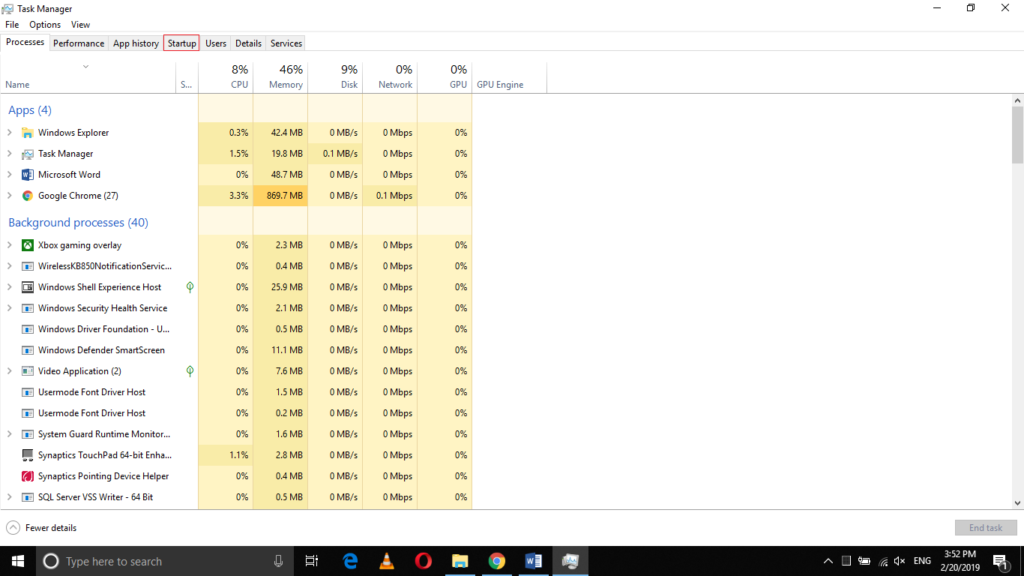
Now switch to the Startup tab by clicking on it as highlighted in the image shown above.
The Startup tab is shown in the image below:
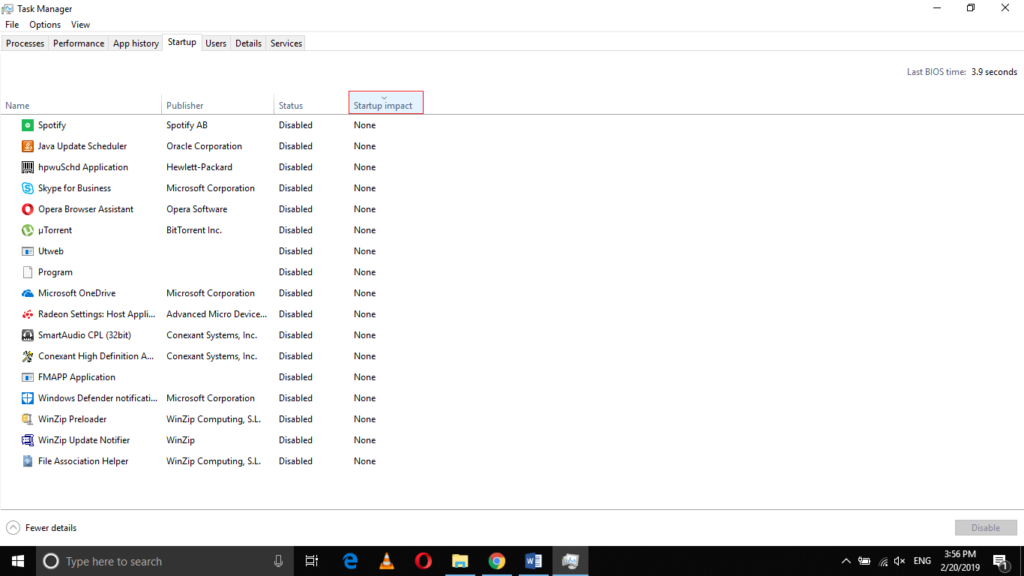
Now right click on the Startup Impact tab in order to launch a pop-up menu as shown in the following image:
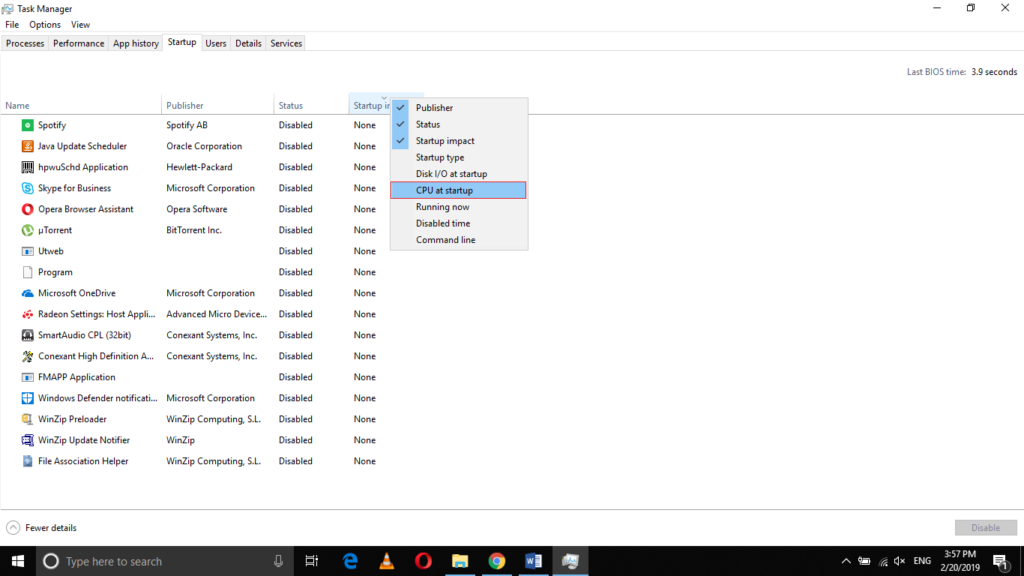
Select the option saying, CPU at Startup from this menu as highlighted in the image shown above.
As soon as you will click on it, all your startup processes will be arranged in the descending order of the time it takes to load at Windows 10 startup. It means that the process, which takes the longest to load at startup, will appear at the top. In my case, I do not have any processes enabled at startup but if you have such processes enabled, then you will clearly be able to see their order.
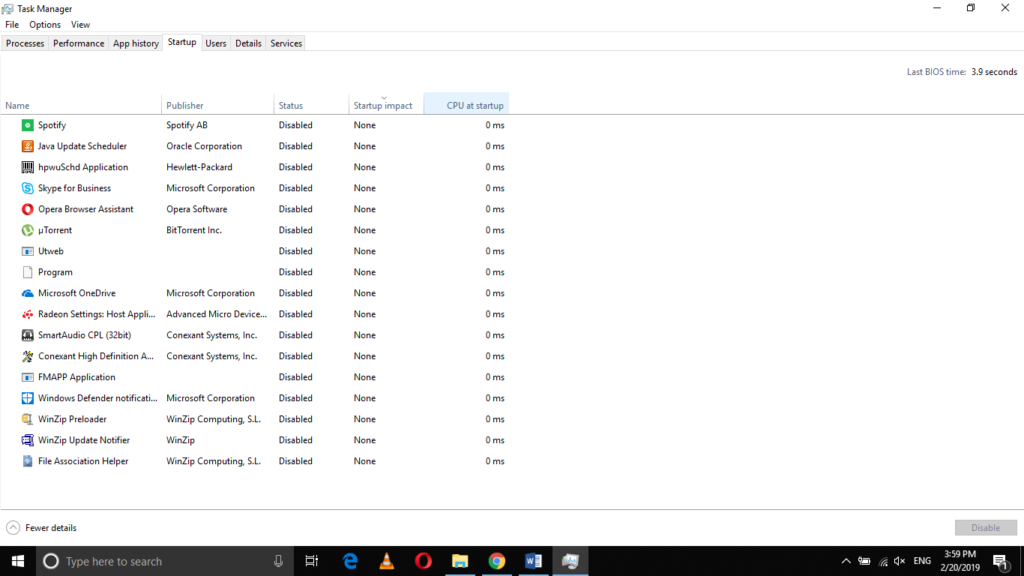

No comments:
Post a Comment