If after installing and updating to Creators update you are also facing Wi-Fi issues like unable to connect to Wi-Fi or Wi-Fi not working after installing Creators update or no Wi-Fi?
Then you are in the right place. The Windows 10 Creators Update no Wi-Fi issue is caused due to faulty network configuration, outdated wireless network card drivers, damaged WiFi router, or hardware malfunctioning.
So follow the solutions given below and fix no Wi-Fi after Windows 10 Creators Update.
Fix 1: Run Network Adapter troubleshooter
- Go to the Settings.
- Click on the Update & security and then on Troubleshoot.
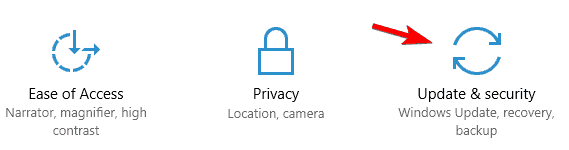
- Choose Network Adapter, and click Run the troubleshooter.
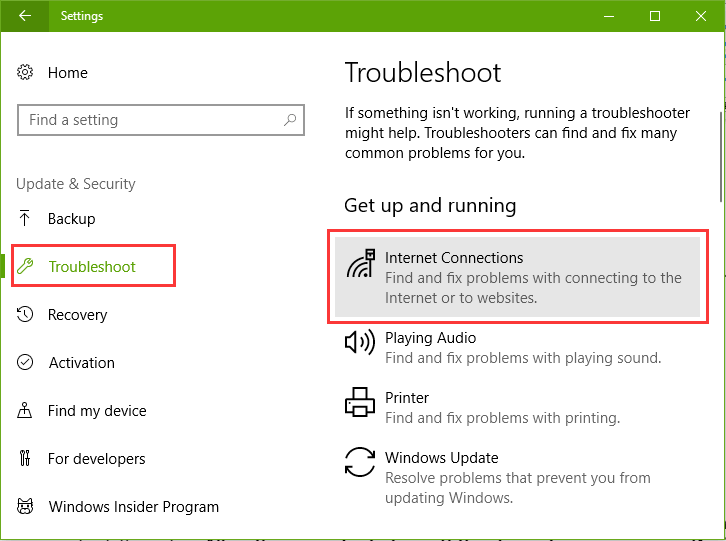
- Select what type of network adapter you want to troubleshoot, in this case, Wi-Fi.
- Click on the Next to begin the process.
Fix 2: Reset a Wi-Fi adapter
- Go to the Settings and click on Network & Internet.
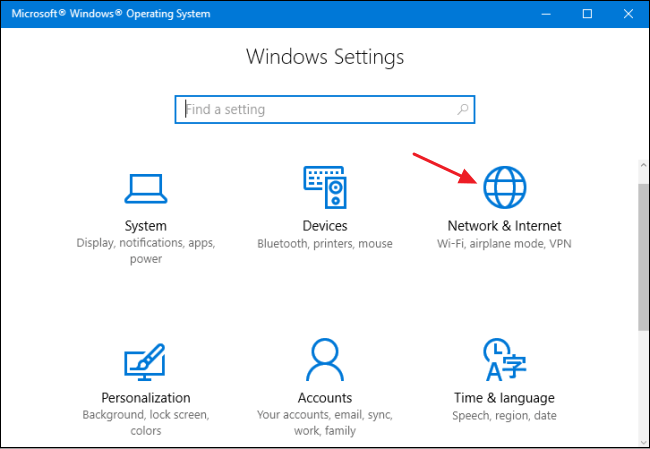
- Click on the Status and then click Network reset link and then click on the Reset now button.
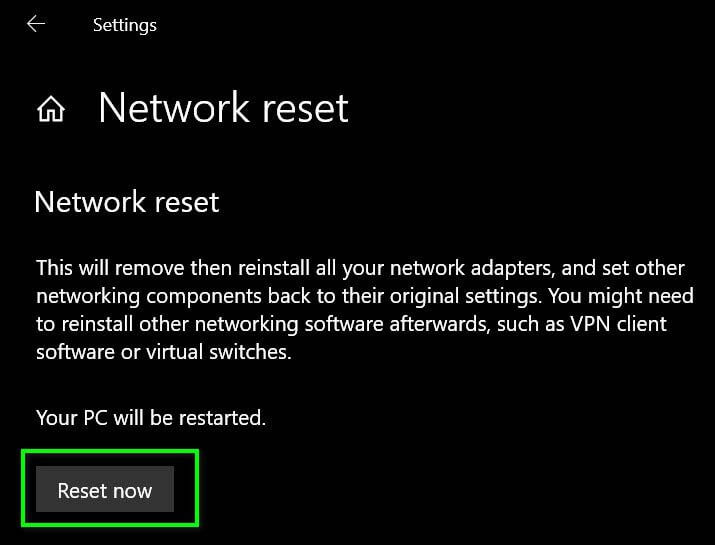
- Select Yes to confirm and after it Close and reboot your computer.
I hope this works for you to fix Wi-Fi issues after updating to Creators update. But if not then head to the next solution.
Fix 3: Turn on the Wireless Network Adapter
- Press the Windows + X > choose the Network Connections.
- Now, right-click on the wireless network adapter with a red cross > choose to Enable if it is disabled.
- Choose the Diagnose from the right-click pane.
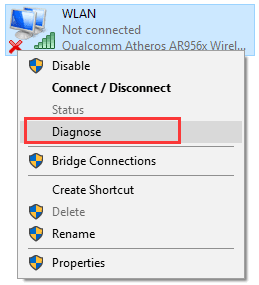
You will see that, Windows will diagnose the wireless issue, simply follow the on-screen instructions to complete this diagnosis problem.
Fix 4: Update a Wi-Fi adapter driver
AS mentioned above the outdated wi-fi adapter driver can also cause the problem. so make sure to update the adapter driver and resolve the Wifi issues on Windows 10.
In order to update this driver, you need to download and install the latest driver from the network adapter manufacturer’s support website.
Or else, you can also run Driver Easy to update the entire system drivers automatically.

No comments:
Post a Comment