If your Google account is not yet associated with your Android phone, you can easily do so by navigating to Settings > Accounts > Add Account.
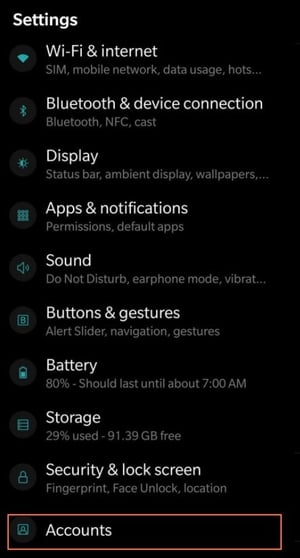
Once you've done this, your Google contacts will be automatically in sync with the Contacts app on your Android phone.
To manage your Google contacts sync, follow these steps:
- Go to Settings > Google > Account Services > Contacts Sync > Automatically sync Google Contacts.
- Turn the toggle on/off.
If you are using Google labels to identify groups of contacts inside Google Contacts, you can see them and even manage them from your Android's Contacts app.
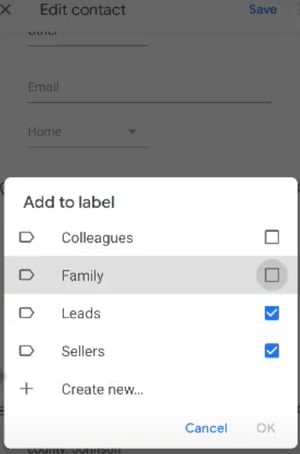
From Your Android Phone to Google Contacts
When you create a new contact on your Android phone, it asks you in which account you want to save this contact. Select the email addresses associated with your account.
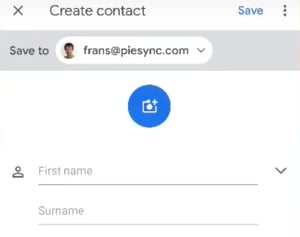

No comments:
Post a Comment